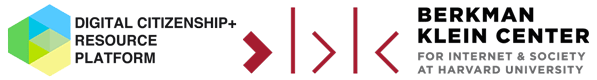Created: September 2018. Last Updated: December 2019.
| Estimated time: | 60 minutes
|
| Group or individual activity: | Group |
| Ages: | 14-18 years old |
| Grades: | Grades 9-12 |
| Online / offline elements: | This learning experience includes an activity and assignment that require computers or mobile devices with Internet access and an offline discussion. |
| Areas: | Main area: Information Quality Additional areas: Civic and Political Engagement, Content Production, Context, Data, Media (Literacy) |
| License: | This learning experience has been created by Youth and Media and is licensed under a Creative Commons AttributionShareAlike 4.0 International license. For more information, please visit http://dcrp.berkman.harvard.edu/about This "Reverse Image Search" learning experience is inspired by the “Quick Start To Verifying Online Media” and “Verification Training For Journalists” courses by Dr. Claire Wardle at First Draft, available here. |
Learning Goal
Participants will learn how to verify news images by conducting a reverse image search. They will practice their skills by using tools such as Google Reverse Image Search and TinEye to identify an image’s timeline and source. Participants will be able to determine the appropriate contexts in which they can rely on reverse image search results and recognize how re-contextualizing an image with its original news event can help combat misinformation. Participants will discuss the importance of verifying news images and why images can proliferate so widely during breaking news events.
Materials
[For educator] Computer with Internet access
Projector and projection screen
[For participants] Computers or mobile devices with Internet access
[One per participant] Paper
[One per participant] Pens or pencils
Resources
Video: How to Use Google Reverse Image Search to Fact Check Images - by Common Sense Education
Video: Reverse Image Search with TinEye - by First Draft
Websites: TinEye and Google Image Search - Reverse Image Search Engines
Article: Why Do People Share Rumours and Misinformation in Breaking News? - by Josh Stearns (First Draft)
Image: Fukushima nuclear flowers - by 三悔堂(@san_kaido)
Activity #1: Knowing How Reverse Image Search Works
SAY:
Sometimes, images and videos that you find online may not be truthful because they are digitally altered. However, content that has not been digitally altered could also be misleading if it has been taken out of context (e.g., captured at a different time and / or location than the news event in question). As a result, verifying the source of an image you see on social media involves determining whether it is both accurate and in-context.
A useful tool for verifying the timeline and potentially source, date, and location of an image is called a Reverse Image Search Engine.
ASK:
How do you think a reverse image search engine works?
SAY:
A reverse image search engine allows users to search for information online using images instead of keywords. A search engine first begins by gathering billions of images online into a database. By looking at information such as image file names and metadata, the database can organize images into a massive index, similar to the index in the back of a nonfiction book. When you upload an image file or enter the URL of an image, the search engine sorts through the items in the index to give you the results that are most relevant to your search. The search engine compares your image to the billions of others in its database, so you can discover if there are identical or similar images on the web, and where and when the image has been published.
Journalists oftentimes use a reverse search engine like Google Reverse Image Search or TinEye as the very first step of their verification process. Verifying the timeline with a reverse image search engine may reveal that the image you are looking at was actually uploaded before a news event took place, or that the image was already associated with a different context. Different search engines may provide different results, but an effective image search engine can probably locate an image’s original source. Not all false or out-of-context images can be caught by a reverse image search engine, but such engines are still a powerful verification tool.
[On a projection screen, show Common Sense Education’s How to Use Google Reverse Image Search to Fact Check Images video to provide a demo for Google Reverse Image Search.
Let participants know that they can also upload screenshots of images into reverse image search engines. They can also filter their search results after they search for an image by clicking on “Tools” (below the Google search bar on the right), then clicking on “Time,” and selecting a set duration or a custom date range. For reference images, please see below. Feel free to demonstrate to participants how to navigate to the “Time” feature on a projection screen]
Source for original flower image: https://twitter.com/san_kaido/status/612557822258057216
SAY:
Now you’ll have a chance to see how a reverse image search engine works using an image you create. Use your computer or your mobile device to take a photo. Please be mindful of privacy concerns: we recommend taking a photo of an inanimate (i.e., something that is not alive, like an animal or human) object or scene that does not reveal personal details about you or another person.
Upload this image into Google Reverse Image Search or TinEye and review the results.
ASK:
What results did you get?
Were the results what you expected? Why or why not?
Assignment
[Show First Draft’s Reverse Image Search with TinEye video to provide a demo on how to use TinEye.]
SAY:
Professional journalists face unique verification challenges when dealing with breaking news such as accidents, natural disasters, and ongoing events that capture large amounts of media attention. Images and videos related to these news events spread quickly, and it can be difficult to locate and communicate with sources, especially those that remain in the affected zone. The pressure to quickly report on unfolding events in addition to the prevalence of photo editing tools can lead news consumers and even professional journalists to post or share inaccurate content.
When Hurricane Harvey passed over the Houston metropolitan area in August 2017, news personality Katie Couric shared an image of an alligator on the street, claiming that the wild animal appeared in her friend’s neighborhood. This is the URL of the Tweet @katiecouric posted. [Project this tweet on a projection screen.]
Let’s see what we can learn about this image using a reverse image search.
Upload the alligator image in Katie Couric’s tweet to the TinEye reverse search engine.
Sort results by “oldest.”
The oldest link will take you to the following news story by the Chron on “April 18, 2017.” You’ll see the image of the alligator at the top, and underneath the image, a caption that reads: “Photo: Major Chad Norvell / Twitter.” This tells us that Chad Norvell is the source of the original image, which he uploaded on his Twitter account.
Compare the date when the alligator image was first found with the date Hurricane Harvey started, which was “August 17, 2017.”
After you have verified the source and timeline of the image, write a paragraph explaining why it is important to verify images that are shared on social media during breaking news events.
[Unfortunately, Twitter and many other social media websites remove the metadata from original images, so we cannot run this image through an EXIF data viewer to check if it is the original. A journalist may decide to contact Norvell via Twitter to confirm whether this image is, in fact, the original.]
Discussion
[Ask participants to turn to the person sitting next to them to discuss these questions in pairs.]
What methods did you use to find the original photo posted by the source?
How close did you get? How confident are you that the image you found is the original?
Who is the source?
[Reconvene as a large group and ask participants to nominate partners who used effective or unique techniques to find the timeline and source. Discuss as a larger group.]
ASK:
When using a reverse image search engine, how do you know if the oldest result in the search engine is the original image?
[You cannot assume that the oldest result in a reverse image search engine is the original news image. Results may vary by search engine, and older results
and / or the original image itself may not have been included in the search
results. The best way to verify the timeline of an image is to use reverse image search techniques in combination with other verification methods. For example, you might refer to other publications where the image is published to help you find and contact the original source. Finding multiple ways to verify a news image and its timeline and source can help you ensure that you are conducting the verification process more thoroughly.]
Reverse video search engines currently do not exist. How could you use a reverse image search engine to help you verify video content?
[For now, you can take a prominent screenshot in the video and run the still image through a reverse image search engine to see if previous versions exist. This method, unfortunately, is highly dependent on the screenshot that you choose. A video is essentially a combination of images that are shown in rapid succession (e.g., at 24 frames per second). As a result, video files contain a lot of data, which reverse image search engines are currently not built to fully support.]
ASK:
Why do you think dramatic images such as these are shared so widely during breaking news events?
Have you shared these kinds of images or videos before? Why / why not?
Why do you think it is important to verify images and videos that are shared on social media during breaking news events? Why / why not?
[Discuss as a large group.]