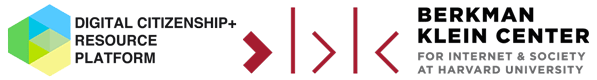Created: September 2018. Last Updated: December 2019.
| Estimated time: | 50 minutes
|
| Group or individual activity: | Group |
| Ages: | 14-18 years old |
| Grades: | Grades 9-12 |
| Online / offline elements: | This learning experience includes an activity and an assignment that suggest the use of computers or mobile devices with Internet access (offline alternatives are also presented) and an offline discussion. |
| Areas: | Main area: Information Quality Additional areas: Civic and Political Engagement, Content Production, Context, Data, Media (Literacy) |
| License: | This learning experience has been created by Youth and Media and is licensed under a Creative Commons AttributionShareAlike 4.0 International license. For more information, please visit http://dcrp.berkman.harvard.edu/about This "Metadata" learning experience is inspired by the “Quick Start To Verifying Online Media” and “Verification Training For Journalists” courses by Dr. Claire Wardle at First Draft, available here. |
Learning Goal
Participants will learn about how metadata relates to the news verification process by viewing an image’s metadata on three different metadata viewers. They will analyze the EXIF data of an image and discuss some of the challenges social media platforms and mobile devices pose for viewing accurate metadata. They will observe how easily metadata can be modified and will be able to explain the importance of identifying an image’s timeline before examining its metadata.
Materials
[One per group of 2-3 participants] Handout: Serena Williams Image Metadata (Handout by Youth and Media. Original image in handout by Carlo Allegri, Reuters)
[One per group of 2-3 participants] Handout: London Chinatown Image 1 (Images within handout by Youth and Media)
[One per group of 2-3 participants] Handout: London Chinatown Image 2 (Images within handout by Youth and Media)
[For educator] Computer with Internet access
Projector and projection screen
[For participants] Computers or mobile devices with Internet access
[One per participant] Paper
[One per participant] Pens or pencils
Resources
- Video: Metadata Explained - by First Draft
- Video: Metadata Basics in 3 Minutes - by Metadata Camp
- Article: EXIF Data Explained - by Photography Mad
- Websites: Metapicz, ExtractMetadata.com, and Jeffrey’s Exif Viewer - EXIF Viewers
- Article: Now You Can Slay the Game Like Serena Williams With Snapchat's New Mobile Tennis Game - by Raisa Bruner (TIME)
- Image: Serena Williams - by Carlo Allegri (Reuters)
- Website: Flickr's The Commons - Public photography collection
Activity #1: Looking at Metdata
SAY:
In the previous learning experience, you learned how scrapes and memes are easily made, altered, and shared on social media. Now, imagine you are a journalist who is reporting on a breaking news event. You are writing an article about the event, and you begin to search for photos that relate to your event.
ASK:
Why do you think it is important for a journalist to find the original version or the original person who took a photo?
SAY:
It is important for journalists to cite original sources as often as possible when covering news stories to show the general public that they have conducted proper research for their stories. Using original sources and following best practices, such as crediting the person who created the image, helps ensure that news consumers understand the original context of an image.
Images may also be subject to various copyright laws when they are reproduced, displayed in a publication, or used by different nonprofit or for-profit organizations. Copyright is a legal concept that provides authors and artists control over certain uses of their creations for set periods of time. It limits who may change, copy, or share those creations. [To learn more about copyright, please see additional educational tools on the Digital Citizenship+ (Plus) Resource Platform, such as the module “Copyright and the Public Domain.”]
Verifying the original content and the source also allows journalists to determine whether a news item is real or fake. Digital photos, audio recordings, video footage, books, and other digital media contain metadata, or “data about data.” Every digital file has metadata; metadata information is attached to the media itself, and it can be used to search, organize, and filter information in the digital world.
ASK:
When you take a photo using your mobile phone, what information do you think your device captures about the image?
SAY:
Metadata can include an item’s date and time of capture, GPS location, and even the camera model and / or settings used to capture the item.
Where you find a photo’s metadata on your mobile phone depends on your phone’s operating system. For example, on most iPhones, you can usually see the time and date of a photo you’ve taken on your phone at the top of each photo in your Camera Roll. On an Android phone, you can click “Details” or “Information” in the top right corner of each photo in your Gallery to view metadata.
During the early years of film, photographers had to carry around a pen and paper to write down information like the date and time the image was captured, the type of lens used, and the camera model. When they developed their photos in a camera lab, they would then use these notes to try to match the photos to the information they wrote down.
Now, many mobile devices with a camera have the ability to automatically support this type of data. This data is one type of metadata that we call Exchangeable Image File format, or EXIF, data. EXIF data is the metadata contained in an image file, and it’s one of the most useful types of metadata for images. It can tell us things like the date and time an image was captured, the make and model of the camera that captured it, and where it was captured (if the location setting on the person’s mobile device was turned on) (First Draft). There are a number of free EXIF viewers online, including Metapicz, ExtractMetadata.com, and Jeffrey’s Exif Viewer.
SAY:
Let’s take a look at the metadata from a sample image of American tennis player Serena Williams. [Project the following demonstration on a projection screen. First, click on this Time magazine newsfeed article. Then click on the image of Williams. The image should then open on a new page. Highlight the link of the image and input it into Jeffrey’s Exif Viewer. Click on “I’m not a robot” and then select the “View Image Data” button. Educators may choose to also pass out copies of the Serena Williams Image Metadata Handout.]
ASK:
Review the metadata you see here. What information has been captured from this image?
Why do you think the Modify Date [in the EXIF table] is different from the Date Created [in the IPTC table]?
[Optional: Ask participants to turn to the person sitting next to them to discuss these questions in pairs.]
Is this the original image captured by the photographer? How can we verify this information?
[We cannot be completely sure that this image is the original captured by the photographer. As previously mentioned, metadata can be easily changed. To confirm whether this image is, in fact, the original, a journalist can try to contact Reuters to see if Carlo Allegri works as a photographer for the organization. Then the journalist can try to contact Carlo Allegri to confirm whether this image is the original copy. The journalist could do so by asking to confirm individual pieces of metadata about the image, such as the date and location of capture.]
SAY:
Although it can be a useful part of the verification process, metadata has several limitations:
Social media websites remove metadata, so people must try to get access to the original images when trying to verify news content. When you run images that have been posted on social media through an EXIF data viewer, you will not get any results. However, when you run an original image you captured on your mobile device through the same EXIF data viewer, you will get results.
“Metadata is easily changed. You can even edit a photo’s EXIF data on your phone” (First Draft).
There is no EXIF data for video. EXIF data viewers only work on original, static images.
The bottom line is that viewing an image’s metadata may help you gain additional information, but it is not a 100% foolproof method of information verification. If you are not looking at the original version, the metadata for the image will be incorrect.
Let’s say I’m interested in being a journalist, and I create my own blog that showcases breaking news events. Suppose there was a robbery right down my street several hours ago, and the criminal fled the scene.
I want to share this news on one of my social media accounts, with as much information as possible, to help police track down the criminal. What if an anonymous source emails me a photo of someone whom they think might be the criminal. They claim that they took the photo just a few minutes ago. In reality, the photo was taken months ago, of someone entirely different. I quickly take a screenshot of the photo they sent me and upload it on my blog. I also send the photo to law enforcement as a potential lead. If other journalists or law enforcement try to download the photo, they’ll see very little valuable metadata, like the exact time and location the photo was taken. This type of data is particularly critical in such situations.
Let’s look at another example now. Let’s say I’m interested in adopting a pet dog, and an adoption agency sends me photos of dogs. However, let’s suppose these photos haven’t been updated in over a year and that they haven’t explicitly acknowledged this.
I then take a screenshot of the photos and message them to several of my family members to see what they think. If the photos the agency sent me were original photos they themselves took, I’ll be able to see the metadata of the photos, like the date and time. If they didn’t alter the metadata of the photos, I’ll be able to tell when the photos were taken. Since I sent screenshots to my family, however, they won’t be able to see the correct date and time and won’t understand that the photos are over a year old.
So, in the context of verifying images in the news, it is important to first identify the timeline of an image before viewing its metadata.
Assignment
SAY:
Now let’s see how an EXIF viewer works on actual images.
For this activity, you can either use a photo that you have taken on your phone or an image from Flickr’s The Commons. [Images from Flickr’s The Commons are from publicly-held photography collections with no known copyright restrictions. If participants are selecting a photo they have taken themselves, remind them to be mindful of privacy concerns. For example, participants might choose to avoid photos with people in them.]
Upload the image onto one of the three EXIF viewers we previously discussed: Metapicz, ExtractMetadata.com, or Jeffrey’s Exif Viewer.
ASK:
What information do you see? You’ll likely see a great deal of information about the photo, including the type of camera it was taken with, creation date, file size, location, and image size, among other data points. [Alternatively, if there is no access to the Internet, feel free to use London Chinatown Image 1 Handout as an example.]
SAY:
Now let’s suppose you do one of the following activities:
Take a screenshot of the image
Share the image with someone over WhatsApp and ask the other person to send it back to you
Upload the image onto Facebook and then download it again
After doing one of these three options, upload this new image version onto the same EXIF viewer. Do you notice any difference in terms of the metadata you see? You’ll probably notice that the metadata is very limited. For instance, you’ll likely see the size and date of the image, but little other meaningful information, like where the photo was taken. [Note: If participants feel uncomfortable doing one of the three suggested activities and / or there is no access to the Internet, feel free to use the London Chinatown Image 2 Handout as an example.]
Discussion
ASK:
Reflect on the metadata that you have seen in the assignment. How can metadata be useful to journalists and news consumers?
What are the challenges of getting accurate metadata?
Why do you think computers or mobile devices are designed to capture this information about images? Consider who might benefit from this information.
SAY:
As we have learned, metadata can provide some helpful information about an image and its source, date of capture, and even the location of capture. However, metadata can also be easily changed on a cellphone / computer or every time an image is uploaded to a new platform. Therefore, viewing an image’s metadata is only one step in the news verification process – one that should always come after identifying an original piece of content.
Serena Williams Image Metadata: Participant Handout
London Chinatown Image 1: Participant Handout
London Chinatown Image 2: Participant Handout