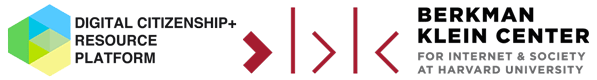The Internet and Chet
Objective
It has become a crucial skill for students to navigate the Internet successfully. Students will be exposed to the Internet’s basic functionality, including communication, collaboration, creativity, and the cloud. They will learn the basics of search engines and how to use the Internet to solve everyday problems.
Students will be able to:
- Explain that the Internet is a way to connect with people and obtain information.
- Understand how they can use the Internet to solve everyday problems.
- Use search engines to search basic queries.
Materials
- Handout: Search Engine Practice
- Video: The Internet and Chet, http://brk.mn/13z
- Video: Searching, http://brk.mn/140
- Video: Technology Habits, http://brk.mn/141
- Handout: Healthy Technology Habits
- Parent Handout: Internet Use
- Parent Handout: Search Engines
- Parent Handout: Healthy Tech Habits
Timeline [45]
- Introduction to the Internet: 5 minutes
- Internet Uses: 15 minutes
- Search Engines: 15 minutes
- Finding a Healthy Balance with Technology Use: 10 minutes
Whenever you encourage or require students to go online while teaching this or other material, please make sure any online activity is consistent with any school, district, or other applicable policies, as well as any applicable privacy laws and regulations.
Introduction to the Internet [5]
ASK “What do you think of when you hear the word ‘Internet’?”
SAY “The Internet is a group of computers all over the world, all connected to each other. The computers are connected by radio, actual wires, and even wires at the bottom of the ocean. It’s what allows you to communicate with and access information from other people instantaneously, whether through email, Facebook, Skype, games, apps, or more.”
ASK students to brainstorm ways that they use the Internet, recording their responses on a whiteboard or poster.
- If students are relatively experienced Internet users, students could list their favorite/ most visited websites, or provide specific examples of where they go on the Internet to complete tasks.
- Some examples include:
- Social media (Facebook, Instagram)
- Online gaming (PBS Kids, Disney, Sprout, etc.)
- Publishing their own work (specific blogs, YouTube)
- Find information (Wikipedia, Dictionary.com)
- Use discretion; students may list websites that contain inappropriate content.
Internet Uses [15]
SAY “We are now going to watch a video where Ruff [the main character] needs some help creating a birthday party.”
Watch “The Internet and Chet”: http://brk.mn/13z
ASK “What are the problems Ruff encountered while planning a party for Chet? How did he use the Internet to help solve them?”
- Get Chet a present: Donated in his name and ordered a trampoline.
- Get Chet a cake: Looked up a recipe online.
- Invite friends: Send an e-invitation
ASK “What else could Ruff have done?”
- Get Chet a present: Find an article to learn how to make one. Buy something.
- Get Chet a cake: Look up a recipe online. Order a cake.
- Get Chet a card: Make him an ECard (environmentally friendly too!).
- Invite friends: Make a Facebook event. Send out Evites.
Search Engines [15]
ASK students if they have ever used Google or another search engine before.
EXPLAIN that Google is an example of a search engine. You can use search engines to find out information about what you’re interested in. However, because search engines can also lead you to information that is inaccurate, it’s important to figure out where/whom the information is coming from and whether you can trust that website.
INSTRUCT students to write down three topics they are interested in and then use a search engine to look up facts or answer student questions about a topic. Either demonstrate in front of the class or ask students to look things up in pairs/groups.
EXPLAIN that the Internet is over nine million times bigger than a book (of 300 pages).1 Imagine how long it would take you to find what you were looking for without something that told you to look in a specific place! Search engines are like a book index, showing you the relevant information you looked for.
ASK students to consider whether a source is trustworthy, and what factors might make a website reliable, such as the domain name (.gov/.edu versus .net/.com) or whether a website uses citations and lists their sources.
Watch video: http://brk.mn/140
Pass out “Search Engine Practice” handout (p. 32-33), have students work in pairs to complete. If students do not have access to computers/Internet, or will have difficulty reading the worksheet, go through the activity as a class. Explain that everyone might have different answers, because they might find information in different places.
- Make sure SafeSearch is turned on.
- Discuss answers as a class, as well as any difficulties that arose for students
Finding a Healthy Balance with Technology Use [10]
EXPLAIN to students that technology can be helpful, but it can also be distracting and keep us from engaging in the real world. It can be hard or impossible to do multiple things at once (“multitask”), such as reading a book and watching a movie at the same time. Everyone should think about how to find a healthy balance, but you might need to reflect more on your habits if you’re ignoring people and responsibilities in order to use technology more often.
Watch video: http://brk.mn/141
ASK
- “What was Ruff also doing when he was on the trapeze?”
- He was texting.
- “Was he able to text with both hands and use the trapeze? Why/why not?”
- Because he was texting with both hands, he was unable to still use the trapeze.
- “What happened when Ruff used the map in order to find his way somewhere?”
- Because he didn’t look where he was going, he fell into a puddle.
- “What was Chet doing during the video?”
- He was playing a video game the whole time.
- “Was it a problem that Chet was playing games?”
- He played so much he forgot to sleep.
Pass out the “Healthy Technology Habits” handout (p. 36-37), and have students work in groups, sharing their responses and solutions to the questions. If you choose to use the bottom part, have each student work individually on measuring how often they use technology.
Take a poll of the number of hours each student in the class spends on the Internet every day.
ASK students about how their family members or friends use technology. Do they use phones when they eat together? What do they use their phones for? (Homework, watching videos, playing games, etc.) Estimate the amount of time their family members spend looking at a screen.
ASK students how they feel when they are trying to talk to someone but the other person is distracted by a piece of technology.
Extension
- Ask students to discuss healthy use of technology with their family, or keep track of how they interact with technology (TV, phones, computers, radio, etc.) every day for a week.
- “Technology Quiz:” http://brk.mn/14m
- As a class, walk through the different questions, stopping after each question to guess as a class before discussing the answer. Not all of the questions in the quiz are covered in the videos listed in this lesson plan, but the correct answers come with brief explanations online.
- Parent Handouts:
- Internet Use (p. 38)
- Search Engines (p. 39)
- Healthy Tech Use Balance (p. 40)
- Distribute to students and ask them to discuss healthy technology usage habits with their family members.
1. This statistic was taken from http://www.worldwidewebsize.com on March 16, 2016.↩