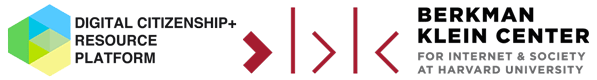Created: September 2018. Last Updated: December 2019.
| Estimated time: | 55 minutes
|
| Group or individual activity: | Group |
| Ages: | 14-18 years old |
| Grades: | Grades 9-12 |
| Online / offline elements: | This learning experience includes an offline activity and discussion and an assignment that requires computers or mobile devices with Internet access. |
| Areas: | Main area: Information Quality Additional areas: Civic and Political Engagement, Content Production, Context, Data, Media (Literacy) |
| License: | This learning experience has been created by Youth and Media and is licensed under a Creative Commons AttributionShareAlike 4.0 International license. For more information, please visit http://dcrp.berkman.harvard.edu/about This "The Verification Steps" learning experience is inspired by the “Quick Start To Verifying Online Media” and “Verification Training For Journalists” courses by Dr. Claire Wardle at First Draft, available here. |
Learning Goal
Participants will learn about a five-step checklist they can use to verify the timeline, source, date, location, and motivation of content online — in the case of this learning experience, an image or video. Participants will recognize the limitations of the verification process and begin to consider the various online and offline tools they can use to verify an image or video. Participants will reflect on how a source’s motivation may affect how a news event is described.
Materials
[One per group of 2-3 participants] Handout: The Verification Checklist [educator version and participant version]
[For educator] Computer with Internet access
Projector and projection screen
[For participants] Computers or mobile devices with Internet access
[One per participant] Paper
[One per participant] Pens or pencils
Printout of Super Bowl 2018 Halftime / Selfie Kid image #1
Printout of Super Bowl 2018 Halftime / Selfie Kid image #2
Printout of quote / excerpt from New York Times article
Printout of geotagged image
Resources
Video: How to Spot Fake News - by FactCheck.org
Article: The ‘Selfie Kid’ Who Stole Justin Timberlake’s Halftime Show Was the Super Bowl MVP - by Ashley Hoffman (TIME)
Checklist: The Verification Checklist - by Youth and Media / First Draft
Image: Super Bowl 2018 Halftime / Selfie Kid image #1 (alternatively, access the image here) - by Ryan McKenna (@selfiekid)
Image: Super Bowl 2018 Halftime / Selfie Kid image #2 - by Christopher Polk (Getty Images)
Image: Geotagged image - by Youth and Media
Activity #1: Bringing the Verification Puzzle Pieces Together
SAY:
Verification is a process that is well established in the journalism industry. In fact, organizations such as First Draft create resources that help journalists verify and fact-check misinformation more effectively. The set of learning experiences on verification is based on content originally created by First Draft.
Today, you will learn how to verify an image or video online through a step-by-step process many journalists use. When verifying images or videos online, first begin by making sure that the news event in question actually took place. There are a few ways you can do this.
First, take a look at the domain name and the URL.
News organizations that are established often own their domain name (like bcc.com, nytimes.com).
Some of the larger news organizations tend to have domain names ending in “.com.” Sites with endings like “.com.co” may signal that you need to further examine if the information on it is factual.
Second, check out the quotes (i.e., direct statements made by people enhancing the story) in the story. Depending on the topic (especially serious or controversial topics), a story will have multiple quotes from those who are experts in a given field.
[One example of a quote from an article is included below. Feel free to project it on a projection screen.]
Source: https://www.nytimes.com/2019/10/17/dining/drinks/climate-change-regenerative-agriculture-wine.html |
Third, look at what the quotes say, and who said them. Let’s say you come across an article with quotes from advocate Malala Yousafzai. Try searching for these quotes online; they should be referenced in additional stories.
Fourth, read the “About Us” page of the website where you found the story. Reliable news platforms will typically have information about the platform, the company that runs it, the mission behind it, and its leadership.
If you can confirm that the news event actually happened, you can follow The Verification Checklist to verify your particular image or video. Let’s explore what this Checklist includes!
[Project the steps below on a projection screen or write them down on a board. The bullet points below provide more context for each step.]
The Verification Checklist
1. Timeline: Are you looking at the original piece of content?
2. Source: Who created the piece of content?
3. Date: When was the piece of content captured?
4. Location: Where was the piece of content captured?
5. Motivation: Why was the piece of content captured?
Timeline: Run this check first to determine whether you are looking at the original image or video, rather than a reproduction. As you will learn later on in this collecting of learning experiences, the original image or video contains important information relevant to the verification process that copies or screenshots will not have. As the name suggests, you can think of the different versions of an image or video along a timeline — your goal is to figure out where the timeline starts.
Source: Every piece of news content has a source, which can be defined as the person, publication, or agency that captured an image or video (or has original information about the news event). When determining the source, make sure to differentiate between who originally created the image or video and who re-shared it. Many people today have large digital footprints, and journalists often research what people publically share online to find out more details about a news event (e.g., location, the sequence of events, people involved, etc.).
Date: Sometimes, it can be difficult to figure out when an image or video was created. While people can upload an image or video immediately after capturing it, this doesn’t always happen. [For example, a person may take many photos or videos of an event but then only share the best one later on.] Also, someone may share an image immediately after creating it, but then it may only get re-shared days or weeks later. [For example, imagine someone writes a story about how cars have changed over the last 50 years. In the news story, this person will likely include images of cars people have taken in the past.]
Location: Social media platforms allow users to sometimes add a particular location when uploading an image or video, but this information can be manipulated (e.g., you can add a location of “Paris” to an image you upload when, in fact, you were really in London).
[One example of a geotagged image is included below. This same example is provided at the end of this learning experience in a larger size. Feel free to project it on a projection screen.]
|
Motivation: As you do in history class, try to understand the perspective and motivation of the person sharing an image or video. Is the person who created the image or video an accidental eyewitness? An activist? Someone who works for the government? Your answer to this question can affect how you view the larger news story.
ASK:
Why can it be important to identify the potential motivation of the person who created the original image or video?
Why is it important to identify the potential motivation of the person who re-shared the image or video as part of news content?
What are some situations where you might question the motivations of the creator of news content? [For younger participants, consider providing one of the examples below before asking them to think of additional examples.]
[News content consumers might question the motivation of a creator of news content . . .
who writes about the best local restaurants while being the owner of a local restaurant himself.
who praises a candidate applying for a position, and the candidate is related to that person.
who publishes an article about a political candidate after having donated to the candidate’s campaign and having only interviewed people who supported the same candidate.]
SAY:
After having gone through the five steps of the verification process, you will hopefully have a better sense about the authenticity of the images and videos you encounter online, but it may be that not all questions can be fully answered. For example, you may be 100% sure of a video’s location, but you might not be 100% sure that you have the original version. You might have concerns that the person who shared an image was not the person who originally created the image. The verification process might not always lead you to a definitive “yes.” Instead, it is a process where you constantly search for clues and connections and use a variety of tools that lead you to build a case for why an image or video (or other piece of content) can be trusted.
Assignment
SAY:
During the 2018 Super Bowl in the United States, Ryan McKenna, a fifteen-year-old from Hingham, Massachusetts, went viral when photos of him during Justin Timberlake’s halftime show were shared countless times on social media. McKenna was dubbed the “Selfie Kid” after he snapped the following photo with the singer:
[Project the Super Bowl 2018 Halftime / Selfie Kid image #1, below, on a projection screen.]
Source: https://www.instagram.com/p/BezI20HFI7m/
[Divide participants into groups of 2-3 and pass out The Verification Checklist: Participant Handout.]
SAY:
With your partner or group, fill out The Verification Checklist Handout. What online or offline tools will you use to help you? Who would you talk to (e.g., the owner of a website or social media account)? What clues are in the photo that can help you?
Discussion
[Reconvene as a larger group.]
SAY:
Let’s share our findings. Raise your hand if you believe your group found the original version of the image.
ASK:
What website do you think has the original?
How did you determine whether or not this image was the original piece of content?
[If needed, discuss handout answers to the source, date, and location questions.]
SAY:
This image of the Selfie Kid was also widely shared on social media and various news outlets.
[Project the Super Bowl 2018 Halftime / Selfie Kid image #2, below, on a projection screen.]
When a news event occurs, images and videos can easily multiply, with the same person being photographed by multiple people from different angles. Each person who captures and shares a piece of content can be motivated to do so for various reasons. For example, photos of the same event can be captured by a journalist, an activist, a person who works in the area, or a person who is traveling in the area on holiday. Each resulting image can reflect the different interests, opinions, and even potential biases of its source.
ASK:
How might you go about identifying and verifying the source of this second image?
Compare the potential motivations of the sources who captured these two different images of the Selfie Kid and Justin Timberlake. How might a source’s motivation affect how an image or video is captured or portrayed?
[Discuss as a group.]
The Verification Checklist: Participant Handout
During the 2018 Super Bowl, Ryan McKenna, a fifteen-year-old from Hingham, Massachusetts, went viral when photos of him during Justin Timberlake’s halftime show were shared countless times on social media. McKenna was dubbed the “Selfie Kid” after he snapped the following photo with the singer:
Please review each item in The Verification Checklist below and write your answers to each question. Consider what online or offline tools you could use, who you could talk to (e.g., the owner of a website or social media account), and what clues in the photo can help you answer each question.
1. Timeline: Find the original version of this image, and identify where you found it.
2. Source: Identify the name and username of the person who captured this image.
3. Date: Identify when this image was captured. Please include the month, day, and year.
4. Location: Identify the city and state where this image was captured.
5. Motivation: List what you believe the source’s motivations were behind capturing and sharing this image.
The Verification Checklist: Educator Handout
During the 2018 Super Bowl, Ryan McKenna, a fifteen-year-old from Hingham, Massachusetts, went viral when photos of him during Justin Timberlake’s halftime show were shared countless times on social media. McKenna was dubbed the “Selfie Kid” after he snapped the following photo with the singer:
Please review each item in The Verification Checklist below and write your answers to each question. Consider what online or offline tools you could use, who you could talk to (e.g., the owner of a website or social media account), and what clues in the photo can help you answer each question.
1. Timeline: Find the original version of this image, and identify where you found it.
Identifying the timeline of the image may prove difficult to participants as they have not yet learned how to conduct a reverse image search. If participants have difficulty, direct them by suggesting they try and find the oldest version of the image.
The oldest version of the image can be found on Ryan McKenna’s Instagram account. This photo was uploaded on February 4, 2018, and it is the first post on McKenna’s account. Participants may have found another post of the same photo on McKenna’s account, but this image was a repost that was uploaded on June 21, 2018. Other photos of McKenna with Justin Timberlake exist online, but these were either not taken at the Super Bowl or did not have the same angle and lighting.
Although participants cannot be 100% sure that the image on Instagram is the original photo, chances are good because the image was uploaded the same day as the Super Bowl halftime show. A professional journalist might contact Ryan McKenna to confirm whether this image is the original version.
2. Source: Identify the name and username of the person who captured this image.
Ryan McKenna’s nickname, “The Selfie Kid,” is a hint regarding the source. He is the person who captured the image and uploaded it on Instagram. McKenna’s Instagram username is “selfiekid.”
3. Date: Identify when this image was captured. Please include the month, day, and year.
The image was captured on February 4, 2018, during the 2018 Super Bowl Halftime Show. Participants can search for when the 2018 Super Bowl took place to identify the date of capture. Some participants may have found the timestamp on McKenna’s Instagram post. However, as images can be captured and uploaded at different times, it is recommended that participants confirm the exact date of the 2018 Super Bowl.
4. Location: Identify the city and state where this image was captured.
The image was captured in Minneapolis, MN. Participants can search for where the 2018 Super Bowl took place to identify the location of capture.
5. Motivation: List what you believe the source’s motivations were behind capturing and sharing this image.
Answers may vary. Participants may hypothesize that Ryan McKenna is a fan of Justin Timberlake or that he wanted to document his brief, exciting encounter with the celebrity. Perhaps McKenna wanted to commemorate attending the Super Bowl and being in the audience during the halftime show. He could have wanted to share this experience with family, friends, and acquaintances. Participants may notice that McKenna’s Instagram account is full of photos he has taken with celebrities, and may suggest that McKenna was hoping to become famous. Other participants may say that the photo represented a marketing effort planned by Justin Timberlake, McKenna, and the National Football League.